
When it comes to photography, I’m no professional, but I’ve always been interested in gadgets and gizmos that make take your photography to the next level.
I use an SLR camera to take all of my outfit pictures on the blog, (Canon 600D and 1.8 lens) but when it comes to social media photography, I have a few gadgets that I use regularly to get a great shot. Rather than keep them to myself forever, I thought I would share them with you guys too. They are all really inexpensive, and super easy to use. Here’s a quick run-down:
1: Selfie Stick:
Yes these are a little naff, but they’re also fantastic for taking group shots, and killer selfies. Get one with a bluetooth remote (it connects to your smartphone) and get snapping! My secret is that I use it for snapping my outfit. You can capture your whole torso or upper body in the frame without it looking like you took the photo. It’s all about the angle at which you hold the stick part, so it’s not in the shot. God, I sound like such a loser, but it works guys! I recommend this one from River Island. Here are some examples:

Compact and interchangeable, my favourite of these little lenses has to be the fisheye one. They clip on to any smartphone, and are great for group shots, landscapes, and those downward facing #fromwhereistand shots. I brought some with me to Budapest in February, and I loved using them. I recommend these ones. Check out some examples:

This is probably one of my best-kept photography secrets. My SLR doesn’t have wi-fi (the wi-fi enabled cameras are so much more expensive) so I just picked up a wi-fi memory card for about €60 which does the exact same thing. You install the app on your smart phone, and as you snap away on your SLR, the photos transfer instantly to your phone, so you can get beautiful high-res photos ready for sharing on instagram, facebook, ect. The only con is that high-res images use up your phones memory quickly, but if you are diligent about deleting them then its no problem. The one I use is the Mobi Eye-Fi model, and it’s perfect.
Apps I use to edit my photos:
- A Beautiful Mess: I use this to put a white frame around all my instagram photos, although it has lots of other cool effects. I think it makes them all look neater and more uniform. It’s not free as fas as I can remember, but it’s cheap as chips!
- VSCO cam: I use this for nearly all my filters. It gives your photos that cool grainy effect that makes them look like you shot them on a film camera. Its free to download, with the option of buying extra filters.
- PicFX: I use this less frequently than the above ones, but it’s still great for adding a nice sun-flare to photos, and gives them a hazy, summery vibe.
What’s on my summer photography wishlist:
- Fujifilm instax polaroid camera. I love the look of polariod photos, and the new instax polaroid cameras are too cute! I’ll definitely be picking up one soon to capture some fun summer moments with.
- Sunnylife Underwater camera. Just think how cool an underwater camera would be for the summer time! This cute one from ASOS isn’t expensive at all, perfect for holidays and trips to the beach.
- Instant Lab camera Printer. A bit more pricey, but this little gadget turns your favourite photos into cute polaroids, so clever!
- Olympus Pen EPL-7. After much thought I have decided to sell on my trusty Canon and Lens and simplify my kit a little bit. I am looking at the Olympus Pen as the replacement, as I’ve heard really great reviews about it.
Shop my photography essentials and wishlist items below:
[thefeedproducts style=’two’]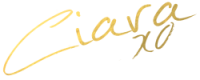
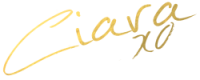
Lens Super Wide Clip function to produce images that are super wide, using additional lenses will add view range / range of the camera viewfinder In addition, the lens also produces little curve effect without vignette (without the effects of black in the corner of the photos) but remain clear & sharp. but if smartphonemu arriving falling from your grip, your smartphone repair Displayverzekering.nl reference
In this post, I can configure my new idea. Information is given in depth. Thank you for this valuable information.
Hey Ciara,
Mobile Photography is fun. It has its own limitation but thats where the fun lies. I’ve been able click some amazing pictures using my mobile..few of these accessories like the fisheye lens and a monopod/selfie stick makes the job easier
i love mobile photography. it’s just like a game of challenge. i know not everyone can take the best shots. but a skill
Very helpful article indeed. I’ve learned many tips & tricks from this post. Thanks to the blogger. I’ll be waiting for a great post like that in near the future. To Get all type of phone repairing service in australia Click here